Nokia N9
The Nokia N9 is here at last. The stunning top-end MeeGo phone has finally been made official after almost a year of rumours. And while the new blower lacks the slideout QWERTY keyboard of old-school spy shots, it comes stacked with amazing features.

Nokia Lumia 800
The Lumia 800 will be very familiar to those of you who saw the Nokia N9. The body curves round at the sides to give it a squashed oblong shape, when viewed from the top. The screen is curved too, taking up the whole of the device.

Nokia Kinetic
Multitouch revolutionized user interfaces, and if Nokia researchers get their way, a mobile device that's sensitive to how it's being flexed could be the next revolution.

Xbox 360 Kinect
With Kinect for Xbox 360, you are the controller. Easy to use and instantly fun, Kinect gets your whole body in the game. Imagine controlling movies and music with the wave of a hand or the sound of your voice.

Samsung Galaxy S II
The Galaxy S II comes with the full range of connectivity options that you would expect from a high-end device--Bluetooth, Wi-Fi, DLNA, GPS and HSDPA.

Sony Ericsson Xperia Play
When we learned that Sony Ericsson was working on something related to the PlayStation Phone back in September 2006, we were told that "the surprise must be kept for the future". Well, the overhyped rumor can finally be put to rest. Sony Ericsson has today decided to come clean with its worst-kept secret, the Xperia Play, which will be officially unveiled on February 14 at Mobile World Congress in Barcelona.

Saturday, December 31, 2011
How to Increase uTorrent, BitTorrent Download Speed
How to Increase uTorrent, BitTorrent Download Speed
- Speed Up Internet with Open DNS [Win 7]
- Speed Up Internet with Open DNS [Win XP]
If you are using dial up connection
- Speed up Dial-Up Connection
Finally
- Download Tcpip Patch and patch tcpip.sys to Increase Half open connections
- Click on "Option"
- Go to "Preferences"
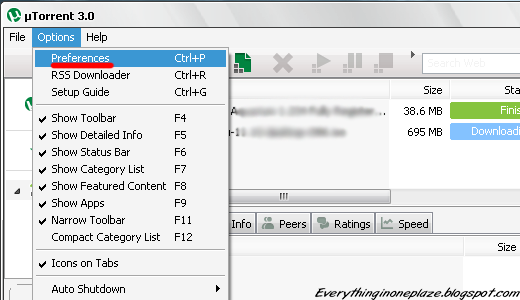
- Click on "Bandwidth"
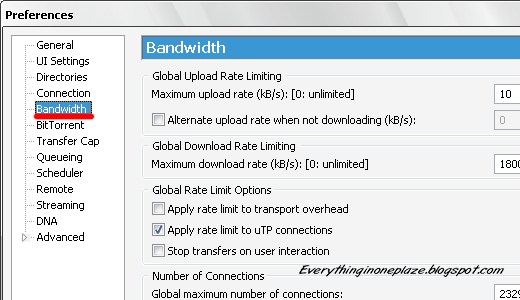
- Set
Maximum Upload Rate : ------------------------------- [ 10 ] or [ 15 ]
Maximum Download Rate : ---------------------------- [ 1800 ]
Global maximum number of connections : ------------- [ 2329 ]
Maximum number of connected pees per torrent : ---- [ 100 ] or not more than [ 300 ]
Maximum upload slots per torrent : -------------------- [ 14 ]
- Leave rest Default
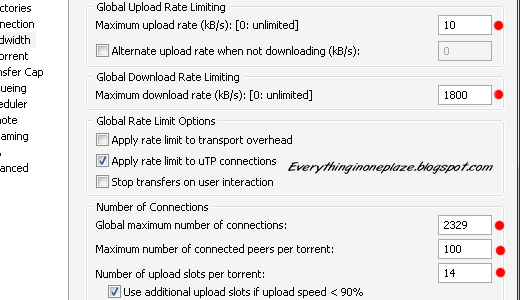
- Click on "Advanced"
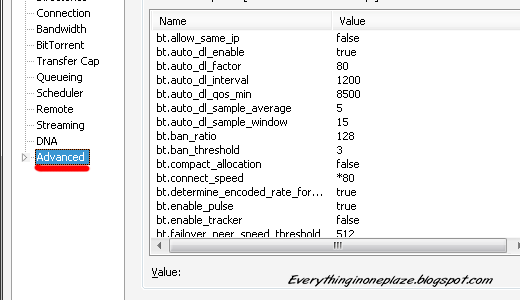
- Look for "bt.connect_speed" Set it to "80"
- Look for "net.max_halfopen" Set it to "100"
Now All DoNE!! Click on "Apply"
Exit the uTorrent Application and re Run it.......Feel the new speed
(Check out the screen shot below)
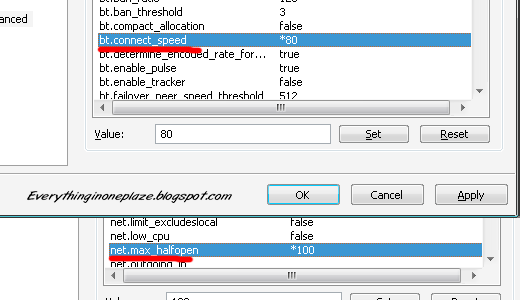

Tags:
Friday, December 30, 2011
How to Increase p2p Download Speed - Tcpip Patch
How to Increase p2p Download Speed - Tcpip Patch
In Windows it allows maximum of 10 half open connections at one time.Its limited by windows for a security reason.Suddenly if your Computer get infected with Virus ,worm or any kind of malware,if half open connections are limited, it slow down spreading them to another computer through the internet.and also reduce the impact of infected systems participating in DOS (Denial of Service) attacks.
Universal Tcpip.sys Patch, V1.2
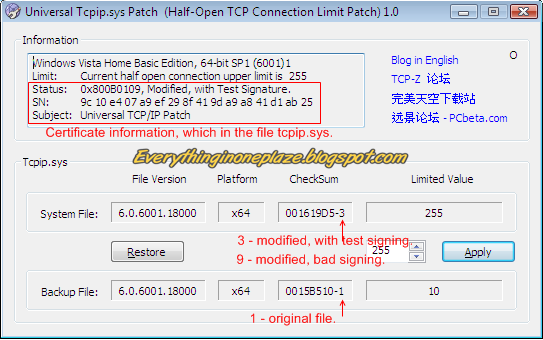
- Make sure that you have Administrator Rights modify system files
- Run "UniversalTcpipPatch.exe" as Administrator
- Change Value to "100" (Maximum "256", But "100" is more than enough)
- Click On "Apply"
- Restart the Computer !! And Your Are DoNE..........
Enjoy the new torrent Download speed
Tcpip Patch For Windows XP SP3

- Open "tcpip-patcher.exe"
- Change Value to "100" (Maximum "256", But "100" is more than enough)
- Click On "Apply"
- Restart the Computer !! And Your Are DoNE..........
Enjoy the new torrent Download speed
Tags:
how to, How to Increase uTorrent download Speed, How to Increase BitTorrent download Speed, download Tcpip patch download, download Tcpip patch for windows 7, download Tcpip patchwindows xp, Boost uTorrent, Boost BitTorrent, Speed up utorrent, speed up bittorrent, uTorrent, BitTorrent, Vuzu, BitComet, eMule , Boost download speed, fast internet, boost internet, increase download speed, boost p2p, p2p download speed, utorrent settings speed, increase internet download speed, increase speed downloads on utorrent bittorrent, bittorrent utorrent speed boost, increase stuck torrent speed,
Tuesday, December 20, 2011
How To Boost 3G Signal - USB Dongle
How to boost 3g Signal of your USB Dongle
I just thought how many people worried about their signal strength of Dongle and always mention mothers of ISPs (Internet Service Provider) heh hee!.

I can read your mind....!!!!
 don't panic I’m just kidding..
don't panic I’m just kidding..
I figured out a solution for it. here is another silly trick came out from my little brain.... You can boost your 3G signal from this thing. Try it and speed up your Dial-Up Connection
You don't wanna get your hands dirty with any soldering stuff, Hard work or you don't need any expensive stuff. Let’s see how it works !!
What we need?
6 Pieces of Single Core wires ( 1.2mm - recommended )USB Extension cable ( 3 meter - recommended ) Too long cause, lower the power for dongle
HSDPA Dongle :)
- 6 Pieces of Single Core wires and USB Extension Cable


- Get the USB extension cable
- Tie up the wires like this (Don't use too many wires)
- Bend the tip of the wires (ii)

- Now we are DoNE!! Hang or Stick the Dongle in upper place

Tips to gain more signal ......!!
- Don't place the Dongle in Corners
- Don't place the Dongle in a Fully Covered Position
- Place It in a better air space
- Stick in the wall
- Move up your PC near to the window and hang the Dongle in the window :)
Here is another Idea If you can Built !!!

I Hope This post will help you some how...please leave a comment about your ideas
Tags:
how to improve 3g signal, How to Increase 3g signal,boost 3g signal dongle speed up ,improve 3g signal ,enhance 3g signal enhance dial up speed , Boost download speed, fast internet, boost internet, increase download speed, boost p2p, p2p download speed, Real Hide IP Full v. Free Download, Driver Genius Pro Free Download, Google Maps Downloader Free Download,
Sunday, November 27, 2011
How to Avoid being Tracked by cookies

What is a Cookie ?
Cookies play the most important role when you browsing web pages. They are elements of the http protocol that your computer manipulating to request web pages and that web servers use to deliver them. and it also called as HTTP cookie, Web cookieTuesday, November 22, 2011
CCleaner v.3.15 - Free Download
CCleaner - Free Download
CCleaner is one of the best system optimizing software and it's a privacy and system cleaning tool. It removes temporary and unused files from your system. It also make Windows run faster and freeing up some disk space. It also cleans traces of your online activities such as your Download history, Internet history, Cookies, Super cookies, form history.. Most important feature of CCleaner, it contains a fully featured registry cleaner. And another value of this software, it can run faster.Run on low system priority ... This is a Pure and perfect Virus free system utility

Browser Cleaning:
Firefox:
Cleans Download history, Temporary files, history, cookies, super cookies, form history...
Google Chrome:
Cleans Download history, Temporary files, history, cookies, super cookies, form history...
Opera:
Cleans Download history, Temporary files, history, cookies, super cookies, form history...
Internet Explorer:
Cleans Temporary files, history, cookies, super cookies, Autocomplete form history, index.dat files...
Other Supported Browsers:
Safari, Avant, Rockmelt, Maxthon, Flock, Google Chrome Canary, Chromium, SeaMonkey, Chrome Plus, SRWare Iron, Pale Moon, Phoenix, Netscape Navigator, K-Meleon.

Windows
Temporary files, Recent Documents, Recycle Bin, Log files, Clipboard, DNS Cache, Error Reporting, Jump Lists.Registry, Memory Dumps.

Registry Cleaner
Advanced features to remove unused and old entries, including File Extensions, ActiveX Controls, ProgIDs, ClassIDs, Shared DLLs, Uninstallers, Fonts, Help Files, Application Paths, Icons, Invalid Shortcuts and more..
Applications
Third-party applications
Removes temp files and recent file lists (MRUs) from many apps including Windows Media Player, eMule, Microsoft Office, Nero, Google Toolbar, Adobe Acrobat, WinZip, WinRAR, WinAce and many more..

It also has Useful Tools
1.Uninstaller
2.StartUp Cutomizer
3.System restore
4.Drive Wiper (Cleaner)
Additionally You can Include Custom cleaning folder

Tags:
CCleaner free download,v3.15.16 how to, What is,how to remove Super Cookies, flash cookies, hidden cookies, firefox, internet explorer, google chrome, clear cookies, ccleaner free download, Boost download speed, fast internet, boost internet, increase download speed, better privacy firefox addon download, registry clean, remove temporary files, registry boost, remove browser cookies, manage start up, Disk clean up, remove old prefetch data, Fix MediaFire Continuous Page Refresh, Real Hide IP (Full v.) - Free Download, How to Increase p2p Download Speed - Tcpip Patch, Free Download Advanced System Care Pro Full.v
Friday, November 18, 2011
How To Speed Up Your Dial-UP Connection - Part 1
Click here to find about "What is DNS"
How To Speed Up Your Dial-UP Connection - Part 2
If You Are From Other Country
---------------------------------------------------------------------------------------------------------------------
- APN: (Don't change)
- Access Number/Dial Number :(Don't change)
Wednesday, November 16, 2011
What Is SEO?
What Is SEO?
First I’m Gonna Show you what is SEO, before how to SEO.
Search Engine Optimization (SEO) is the main process of getting traffic. It’s the way of getting a website to work better with search engines like Google, Yahoo, Ask, Bing and many others, but we mostly use Google and yahoo. Search engines show sites in search results with authoritative and relevant content which is suitable to keyword that we entered. We have to figure out what people search for and what are the most power full KEYWORDS. Then we can make our content more authoritative and relevant to what they searching for. Let’s think someone searched with KEYWORD that relevant to content in our site, if our site came top in result… It’s SE Optimized!! .. I think that’s enough for understand what is SEO.
How To Make My Site Appear in Top Of Search Results?
This is a important thing to a website.. It’s a simple. Here it is
Quality Content + Quality Links = Search Engine Optimized!
How Does Google Decide Where to Rank Pages?
Google rank pages it thinks are authoritative pages to the top of it's rankings. It’s the SEO your page make authoritative .So in simple terms SEO involves writing pages that use keywords, words people use in searches, and securing links from other pages to show how important your page is compared to others. Links are votes and votes get you elected to page 1.....____________________________________________________________________
Related Posts
Tuesday, November 15, 2011
Sunday, November 13, 2011
How To Make Windows Run Faster - Step 1 [No Application Needed]
How To Make Windows Run Faster
Today I'm gonna show you a another cool trick to make your windows run faster ,No Application needed for this trick ,%100 working....How To Make Windows Run Faster - Step 2 [No Application Needed]
Click Here to go to
How To Make Windows Run Faster - Step 1
Here is the amazing part.let's see what's happen
Saturday, November 12, 2011
Related Posts
· How To Speed Up Your Dial-UP Connection - Part 1
· How To Speed Up Your Dial-UP Connection - Part 2
Thursday, November 10, 2011
Thursday, November 3, 2011
Nokia Lumia 710 : Review
The Nokia Lumia 710 is the first 'affordable' Windows Phone.The 710 was unveiled today alongside the Nokia Lumia 800 in the long-awaited launch of Nokia's Windows Phones.
The Lumia 710 joins the Nokia Lumia 800, which Nokia boss Stephen Elop calls "the first real Windows Phone".
The 710 is powered by Microsoft's Windows Phone software. It's based around colourful squares that update with the latest information, from weather and headlines to your friends' social network updates.
The handset certainly doesn't feel bad in the hand – it's made from a smooth plastic which looks good in the white matt finish, although it's also available in a shinier black finish that seemed to attract fingerprints and smears like nobody's business.
It's not overly heavy and although it won't win any accolades for being the slimmest handset on the market, the Nokia Lumia 710 is easily small enough to sit anonymously in a pocket or small bag.
The 710 has three physical buttons beneath the screen: a back button, a search button and a Windows button for doing Windows-y things.
Spec
- Display : ClearBlack display, anti-glare screen, 3.7" touchscreen
- Personalisation : Swappable covers, changeable home screen colours
- People Hub : Facebook, Twitter, LinkedIn, email, Chat, SMS
- Internet : Bing, Internet Explorer 9, HTML5, Wi-Fi
- Camera : 5 MP camera, auto-focus, LED flash
- Weight : 126 g
- Maximum 3G talk time :7.6 h
- Maximum 3G standby time :400 h
- Maximum music playback time : 38 h
- Maximum video playback time : 6 h
- Height : 119.0 mm
- Width : 62.4 mm
- Thickness : 12.5 mm
- Touch Screen : Capacitive
- Display size : 3.7 ''
- Screen height : 480 pixels
- Screen width : 800 pixels
- Display technology : TFT,Clear Black
WLAN support
- WEP
- WPA
- 802.11b/g/n
- WPA2-Personal
- WPA-Enterprise
Data bearer
- WCDMA
- EDGE Class B
- GPRS Class B
- HSUPA Cat6 5.76 Mbps
- HSDPA Cat10 14.4 Mbps
- WLAN IEEE 802.11 b/g/n
- Dual Transfer Mode (MSC 32)
Operating band
- GSM 900
- GSM 1800
- GSM 1900
- WCDMA Band I (2100)
- WCDMA Band II (1900)
- WCDMA Band VIII (900)
CPU Count:
Single
Hardware CPU clock rate
1400 MHz
Hardware CPU type
Qualcomm MSM8255 (WCDMA)
Memory
Total user memory
8 GB mass memory (no slot for micro-SD cards)
SDRAM memory
512 MB











 2:03:00 PM
2:03:00 PM













