Nokia N9
The Nokia N9 is here at last. The stunning top-end MeeGo phone has finally been made official after almost a year of rumours. And while the new blower lacks the slideout QWERTY keyboard of old-school spy shots, it comes stacked with amazing features.

Nokia Lumia 800
The Lumia 800 will be very familiar to those of you who saw the Nokia N9. The body curves round at the sides to give it a squashed oblong shape, when viewed from the top. The screen is curved too, taking up the whole of the device.

Nokia Kinetic
Multitouch revolutionized user interfaces, and if Nokia researchers get their way, a mobile device that's sensitive to how it's being flexed could be the next revolution.

Xbox 360 Kinect
With Kinect for Xbox 360, you are the controller. Easy to use and instantly fun, Kinect gets your whole body in the game. Imagine controlling movies and music with the wave of a hand or the sound of your voice.

Samsung Galaxy S II
The Galaxy S II comes with the full range of connectivity options that you would expect from a high-end device--Bluetooth, Wi-Fi, DLNA, GPS and HSDPA.

Sony Ericsson Xperia Play
When we learned that Sony Ericsson was working on something related to the PlayStation Phone back in September 2006, we were told that "the surprise must be kept for the future". Well, the overhyped rumor can finally be put to rest. Sony Ericsson has today decided to come clean with its worst-kept secret, the Xperia Play, which will be officially unveiled on February 14 at Mobile World Congress in Barcelona.












 2:03:00 PM
2:03:00 PM



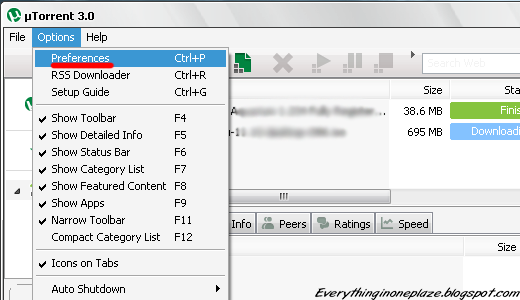
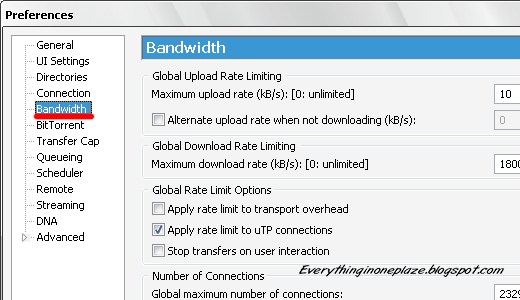
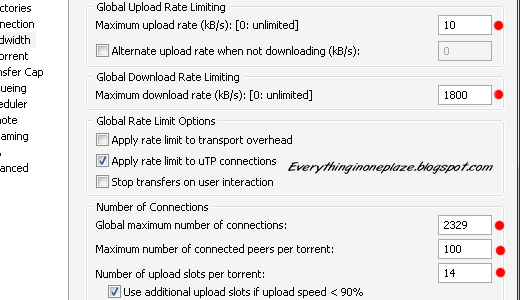
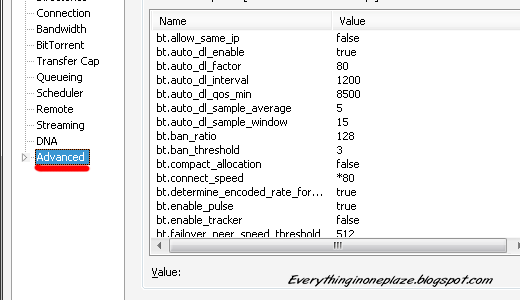
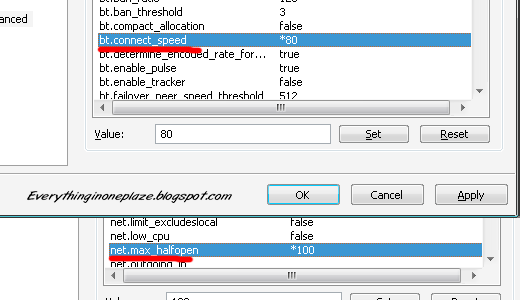



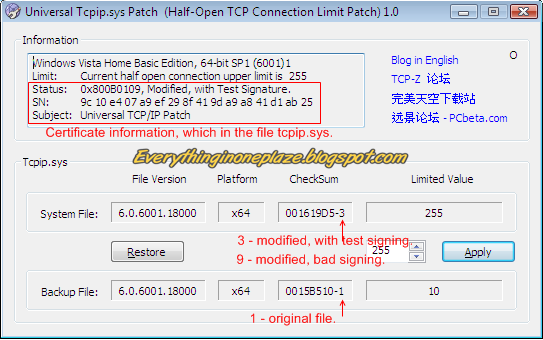


 don't panic I’m just kidding..
don't panic I’m just kidding..






