Are you still stuck with a slow dial-up connection? Here is the solution. Try it and wake up your dial-up connection. We can speed up Dial-up connection by changing DNS sever. Then we have to use faster DNS server. in this method shows you to how to use Open DNS for Dial-Up connection
Click here to find about "What is DNS"
Before I use this method it was normally 250Kbps is the download speed of mine in Internet Download Manager. But when I use this method now my Download speed is nearly 650Kbps in Internet Download Manager. and torrent download speed is the same. isn’t it great? Then I thought I should share it with others.
In this method shows how to fix settings with mobile partner, If you do not use mobile partner click here to find out how to speed up dial-up connection without mobile partner.
Click here to find about "What is DNS"
Before I use this method it was normally 250Kbps is the download speed of mine in Internet Download Manager. But when I use this method now my Download speed is nearly 650Kbps in Internet Download Manager. and torrent download speed is the same. isn’t it great? Then I thought I should share it with others.
In this method shows how to fix settings with mobile partner, If you do not use mobile partner click here to find out how to speed up dial-up connection without mobile partner.
This method also can use for ADSL connections.
here are the links for ADSL users
(Note* This method is most Effective with Dial-up connections )
here are the links for ADSL users
(Note* This method is most Effective with Dial-up connections )
How to speed up ADSL in windows XP
How to speed up ADSL in windows 7
-----------------------------------------------------------------------------------------------
If you are in Sri lanka you can use this method with any operator service.
(Dialog, Etisalat, Mobitel, Airtel)
How to speed up ADSL in windows 7
-----------------------------------------------------------------------------------------------
If you are in Sri lanka you can use this method with any operator service.
(Dialog, Etisalat, Mobitel, Airtel)
Ok, Lets make the magic happens
1. In mobile partner go to "Option"
*Note* Options may differ if you are using different Mobile partner
*Note* Options may differ if you are using different Mobile partner

2. In "Profile Management"
1.You can create new Profile or
2.Change existing one
1.You can create new Profile or
2.Change existing one

after choosing one of above fill the boxes with these
If You Are in Sri Lanka
--------------------------------------------------------------------------------------------------------------------
(For Dialog users )
- APN: Dialogbb
- Access Number/Dial Number : *99**1#
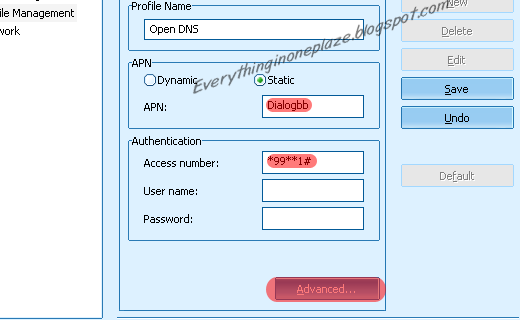
(For other operater services)
- APN : (leave this blank)
- Access Number/Dial Number : *99**1#
Oh! post is getting Bigger
Click Here to Go to
How To Speed Up Your Dial-UP Connection - Part 2 .
Tags:
how to, How to Increase Dial up, Boost download speed, fast internet, boost internet, increase download speed, boost p2p, p2p download speed, Speed Up Dial up Connection, dial up internet, connection speed, dial up download speed, internet download speed,How To Make Windows Run Faster - Step 2, How To Speed Up Internet with Open DNS [Windows7], How To Make Windows Run Faster - Step 1, How To Speed Up Internet with Open DNS [Windows XP].










 11:59:00 PM
11:59:00 PM


 Posted in:
Posted in: 

8 comments:
Thank you for the information it was insightful.
thanks.. nice post..
woow great
nice post!!!!! It worked for me bt i m getting only 200-250 kbps speed on my unlimited connection...............
Ive found these tips to work with any sort of internet connection, but they are especially useful for dial up as dial up is inherently slow. They arent technical and you dont need any special skill to use them. They really work.
How to make dial up faster
I admire the valuable information you offer in your articles. I will bookmark your site!!
Download No Fee
thnaks bro its really working
Good information.
Post a Comment