How to Fix MediaFire Page Refresh Problem
Mediafire is one of the best and free hosting service.It gives Free Unlimited Hosting Space and when you download something it gives Unlimited Download speed.That's why MediaFire is most Loved one than other hosting services.anyway, some users face trouble with Downloading with MediaFire links sometimes.
The problem is, page automatically and Continuously refreshed when we click on the download button.
And the good news is, i found some solutions for that problem.

There are few reasons cause this problem
- Blocked by browser cookies
- Blocked by Antivirus
- Blocked by DNS server
Blocked by browser cookies
If download problem cause by browser cookie,you have to delete the cookie file.
If you are using FireFox Follow these steps....
- Tools --» Options --» Privacy "Tab" --» Click on "Remove individual cookies"
- Delete "Mediafire.com"
- DoNE... Now restart the firefox and try Download again

If you are using Google chrome
- Press Alt + Ctrl + Del
- Choose " the beginning of the time "
- Select only " Delete cookies and other site data "
- Click on " Clear browser data "
- DoNE.... Now restart the Chrome and try Download again

Or you can use CCleaner for Better browser data clean up. Click here to Download CCleaner latest version
Blocked by DNS server
In some countries they block some downloads some times.To avoid this you need to use proxy or you have to change DNS server Click here to Configure DNS settings using Open DNS
Blocked by Antivirus
Some times downloads blocked by web control in Antivirus.In this case you have to disable the AntiVir, then try download again....☺
I think theses methods will help you... Happy Downloading....!!
If non of these above didn't work for you .. You should Upgrade your Browser and it will solve your problem %100 

Tags:
How to fix mediafire download problem, fix download mediafire upload, fix Continuous Page Refresh, free download mediafire, solution for continuous refreshing, dns problem mediafire, how to repair mideafire download, mediafire refresh problem, mediafire connection reset, mediafire download speed, mediafire download blocked, mediafire download stuck, boost mediafire, fix download mediafire download mediafire continuous auto refresh, mediafire problem 2012, How To Boost 3G Signal USB Dongle, How to Avoid being Tracked by cookies, How To Make Windows Run Faster,

This is really helpful, thank you
ReplyDeletethank u buddy...:)
ReplyDeleteThis blogger is not available in Indonesian
ReplyDeletesorry friend ! i maintain this blog only in English.
ReplyDeletetnx bro..
ReplyDeletegud blog
ReplyDeleteThanks :) but it didn't work...
ReplyDeleteThanks :) but it didn't work...
ReplyDeletethank you very much
ReplyDeleteIf you're on a slow internet connections, upgrading the browser does not help. #retrying4days
ReplyDeletevery,very helpful and thankyou
ReplyDeletevery helpful thankyou......
ReplyDeletepls all windows password reset how ?....tellme pls