
What is a Cookie ?
Cookies play the most important role when you browsing web pages. They are elements of the http protocol that your computer manipulating to request web pages and that web servers use to deliver them. and it also called as HTTP cookie, Web cookieWhen you go to a web site, lets take Facebook as a example (www.facebook.com),If some one request this site, the web server may respond with the web page and website to send details, information to the user's browser and the browser return the details to the requested site, in that process web browser save small file about website details,(it can be contain saved passwords, mobile numbers, searched content, etc)
The data can be text file, ordinary data file or something like that. and can be stored somewhere on your PC by your web browser.
In the next time you request same page (www.facebook.com), it automatically sends the contents saved in cookie file along with the request. it continues with details saved in the past,(passwords, Activities, search content) you will be auto logged in to your facebook account without asking your password !!
That's it. That's what the cookie does...
What is a Super Cookie ?
Local Shared Objects (LSO), and also called flash cookies. these cookies are saved by Adobe Flash player. and they are not like HTTP cookies. and flash cookies are completely different from HTTP cookies. and they can't be deleted easily by web browser, how hard we try to delete them they always resisting it. and that's why they also call “super cookies” .and flash cookies use advanced tracking system than normal cookies, and its a threat to our privacy.many of websites now tracking users by flash cookies, sites like Gmail,Google Adsense, Doubleclick.net, YouTube, Ebay
Here's another thing about cookies. they are not any kind softwares. cookie cannot be programmed or cannot spread viruses. But they can be used to track user's browsing activities (Browser Identification, IP, ISP, PC Information, etc). It's a big problem for our privacy. and it can also be stolen by hackers to gain access to a many of our web accounts. that's the worst part
OK lets see how to flush them out!!!
If you are using Firefox "Better Privacy" add-on is the best fighter against them
you can download it here
_______________________________________________________________
after installing ,lets see how it works!!
1.First go to Tools
2.Click on "BetterPrivacy"
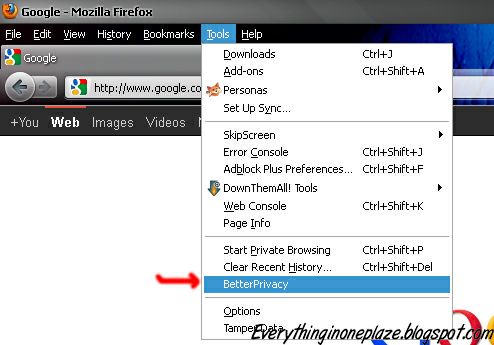
Then you will see window like this
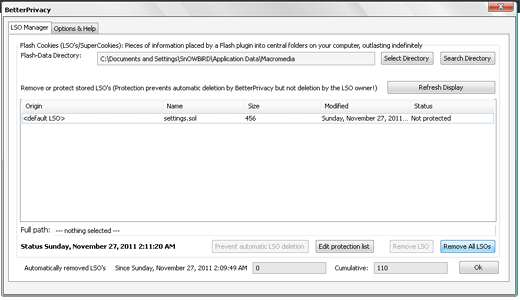
In your window you will see lots of LSO files
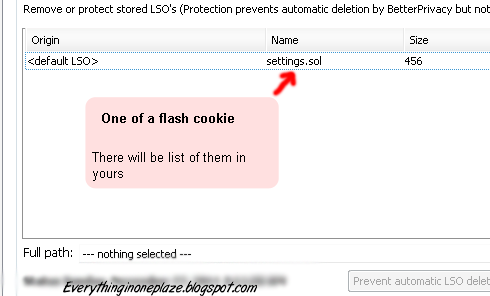
You can remove them by clicking "Remove All LSOs"
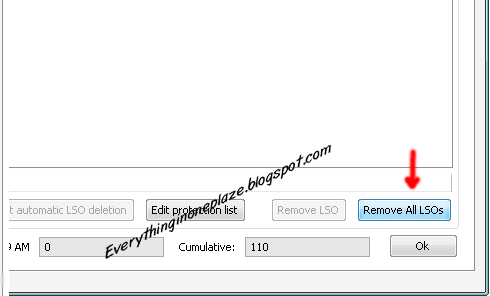
Now we are done !!!! Lets get rid of them..................... Don't let them bother your privacy again !!!
For other browsers i suggest CCleaner. CCleaner is a another powerful utility.it can also delete Super Cookies in any browser
Click here to Download CCleaner
Tags:
how to, What is,how to remove Super Cookies, flash cookies, hidden cookies, firefox, internet explorer, google chrome, clear cookies, ccleaner free download, Boost download speed, fast internet, boost internet, increase download speed, better privacy firefox addon download, Dream Aquarium v1.234 | Full.v, How to Fix MediaFire Download Problem, How to Increase uTorrent, BitTorrent Download Speed, Real Hide IP Free Download


Good information.
ReplyDelete