Facebook has just announced a new version of its profile called the Timeline at the f8 developer conference. The new layout is meant to be a central location for your stories, apps, and for you to express who you are, utilizing a chronological timeline to highlight the most important content you share on Facebook. Mark Zuckerberg explained it as a way to “share the story of your life on a single page.”
The Timeline will allow you to post about “stories,” rather than relying completely on chronology for all shared content and Facebook activity. Stories can be starred or hidden, and there are inline privacy controls to control exactly who sees what. Apps will be able to hook into the Timeline as well, sharing things that you like to do on your personal page. Timeline is meant to be completely customizable and mobile-friendly as well. It’s available now for Facebook developers, but will be rolling out to users in the next few weeks. In the meantime, read more about it on the Facebook Blog or on Facebook’s clever about page for the new timeline..
The feature will begin rolling out to the public over the next few weeks, but developers can sign up for early access now. Here's how you can get it too:
- First Goto the Facebook Developer page and enable it for your account.
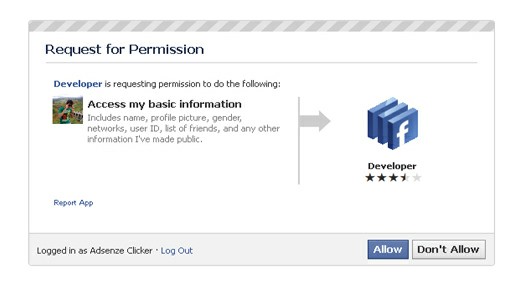
- Then Click the 'Create New App' button on the top right.
- Fill The "App Display Name" and "App Namespace"
- (Don't use Upper case letters and characters,spaces for "App Namespace" )
- Use a single name
- Submit the CAPTCHA verification code
- Click on "Open Graph"
- Fill the 2 boxes with suitable words
- Finally Click on the "Get Started" Button
Then you'll see another forum ,Ignore that ang go to your Profile page

The timeline functionality isn't compatible with the "old" Facebook, so most of your friends won't see your fancy new page just yet. Users will be migrated over the coming weeks as Facebook rolls out the update to everyone.
- You Can Upload a cover Image like this..
This is how its looks liks
- If you wanna Remove Time Line go back to
Developer-->Edit Settings
delete the app. you've created
you can get back your old profile ;)
Have Fun!!
_______________________________________________________________________________________________________
Related Posts
· How To Speed Up Your Dial-UP Connection - Part 1
· How To Speed Up Your Dial-UP Connection - Part 2
· How To Speed Up Internet with Open DNS [Windows XP]Related Posts
· How To Speed Up Your Dial-UP Connection - Part 1
· How To Speed Up Your Dial-UP Connection - Part 2










 12:56:00 PM
12:56:00 PM






 Posted in:
Posted in: 

0 comments:
Post a Comment