How to Increase uTorrent, BitTorrent Download Speed
Hello my friends!! Here is another speeding up thing...!! I'm sure one day i will face an Accident because of this speed :)

Today I'm going to show you how to Increase torrent Download Speed.and you will be shocked after doing this.I suggest you to follow these steps before you know how to Increase torrent Download Speed.
- Speed Up Internet with Open DNS [Win 7]
- Speed Up Internet with Open DNS [Win XP]
If you are using dial up connection
- Speed up Dial-Up Connection
Finally
- Download Tcpip Patch and patch tcpip.sys to Increase Half open connections
Now you are ready for increase torrent Download speed
You can apply these Setting to uTorrent and BitTorrent.Most poeple use uTorrent thats why i choose uTorrent For this Tutorial to show how to change settings.But you can apply same settings to BitTorrent. Ok let's Start!!
- Click on "Option"
- Go to "Preferences"
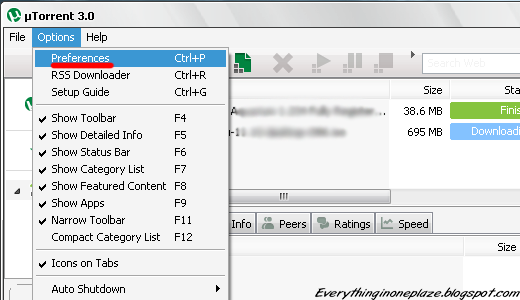
- Click on "Bandwidth"
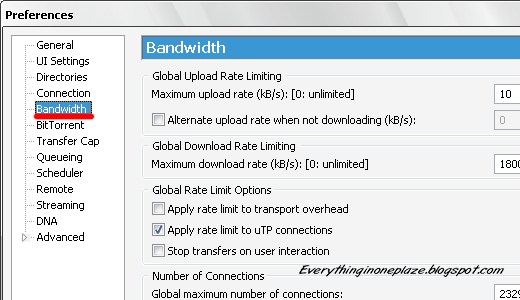
- Set
Maximum Upload Rate : ------------------------------- [ 10 ] or [ 15 ]
Maximum Download Rate : ---------------------------- [ 1800 ]
Global maximum number of connections : ------------- [ 2329 ]
Maximum number of connected pees per torrent : ---- [ 100 ] or not more than [ 300 ]
Maximum upload slots per torrent : -------------------- [ 14 ]
- Leave rest Default
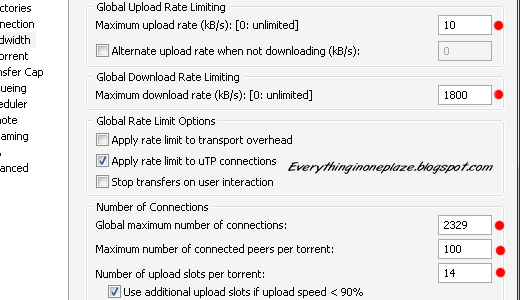
Now final step
- Click on "Advanced"
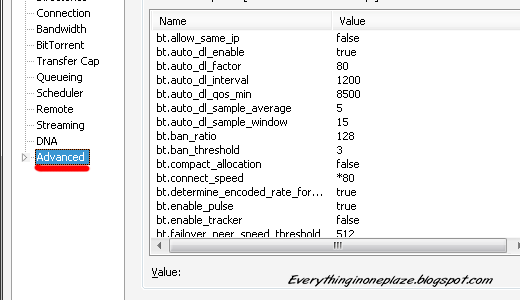
- Look for "bt.connect_speed" Set it to "80"
- Look for "net.max_halfopen" Set it to "100"
Now All DoNE!! Click on "Apply"
Exit the uTorrent Application and re Run it.......Feel the new speed
(Check out the screen shot below)
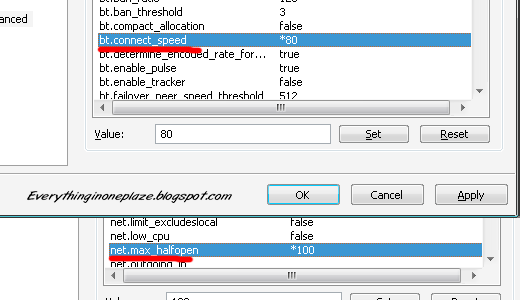
Before i use this trick my download speed was 200-250kbps.But Now ( not only this trick, I used step 3. and 4 mentioned above) !!! You can see that below :)

Click To Zoom
Tags:
how to, How to Increase uTorrent 3.1.2 download Speed, How to Increase BitTorrent download Speed, Boost uTorrent, Boost BitTorrent, Speed up utorrent, speed up bittorrent, uTorrent, BitTorrent, Vuzu, BitComet, eMule , Boost download speed, fast internet, boost internet, increase download speed, boost p2p, p2p download speed, utorrent settings speed, increase internet download speed, increase speed downloads on utorrent bittorrent, bittorrent utorrent speed boost, increase stuck torrent speed,utorrent 3.1.3 3.2











 11:34:00 AM
11:34:00 AM



 Posted in:
Posted in: 

63 comments:
Your blog look good.I realy like your blog.There are many useful posts.I'm going to follow your blog.See my blog here
Techcave
What did you think about it?
thank you
thanks for your comment
and also your blog is great.
Nice tips. Increasing your download speed is really a big issue in todays computing, as everyone on the internet loves 2 download movies and songs, Torrent is a good way to get all these kinda stuff and increasing torrent download speed is a big advantage of getting all this stuff on faster download speed.
my torent download spedd is alredy at 300kb-500kb....can i increase it by doing this
Yes friend! It will increase.. 100% sure
wat aba win vista
Same settings for Vista..!
Try it dear
Did you try using DNS?
if you didn't,
Try using DNS and TCP-IP patch.|
hope it will work. Good luck!
How To Use DNS
TCP-Ip patch download
Thanks it really works i have slow download speed before i have 0.7 - 18.0 and now 26.1 - 187.0/kbs
Man ur my savior ....... searched so many pages ......... finally u set my path of salvation ........ 0.6 kbps to 454 kbps ........ God bless u :)
@RenKagamine
@Anno
it'z my pleasure!
Your an absolute legend god bless =)
amazing!!! i did only half of the things and the download jumped from 150/kbs to 700/kbs
jumped to 1mb per sec thanks alot!
i use my nokia by data cable to connet to the internet,my speed was 6kb/s, but now it is 12.9-13.2kb/s!!!!!!!!!
but i cannt set my dns seetings in nokia pc suite ,pleeeease help!!!
great article... i had increase speed a lot for bit torrent.. but after some time the speed again goes down. i don't know what going on... any suggestion
@ Anonymous
Did you try using DNS?
if you didn't,
Try using DNS and TCP-IP patch. links to these articles included in this post.
hope it will work. Good luck!
@ Anonymous 1
you are using dial-up connection
read this post to know how setup DNS for Dial-up connections
Speed up Dial-Up Connection
hope it will work. Good luck!
thanks
man it works...........
Wonders mayn. It actually works.! I was just about to write that its not working for me and when i cheked my speed was on all time high...! :p Great!
its not working for me.... plzz help me.....
i followed all your steps but still my torrent speed is still the same.do i need to use another dns like of google instead of 208.067.222.222 and 208.067.220.220. does it matter that i m from nepal.
please help
@Fareed & sujit
may be its problem of your ISP...
actually efficacy of this trick depending on your bandwidth provided by ISP....
may be signal problem or some thing like that. i think you can understand what i'm saying.,...
if you are using USB dongles try this one and check your speed again
How to boost 3g signal
and try
Tcp-ip patch for speed up p2p downloads
good luck friends !
Its not working.. please help.. :(
@Anonymous
Did you follow all 4 steps dear?
also use TCP-ip patch and try again
good luck dear!
WOW! Really does work! Went from 32kb/s to 2mb/s... VERY happy with the results, thanks a lot!
Mine from 524 kbps goes 2mbps :O
I was getting 10-30kB/s but now it jumped to 250kB/s in utorrent 2.0.1.
Thank you man
Awesome..
i ws getting 150 kbps.... and now getting 230-250 kbps...
thnx a lot buddy..
Amazing dude i try lot's of tricks about increse torrent speed but none of them work..and this tricks is really work..... thanks a lot...
it workd.. thanx man.. i m downloading a movie of 11gb.. i was gettin my down speed below 30kbps.. bt nw i m gettin 55+.. can i boost it more????
thank you dude
what port number should i use?
@ Anno
Use Random port
It worked, got me an extra 100. Currently downloading Transformers 2 at 600. Thanks a lot!
after doing these steps my upload speed has not gone up,pls tell me what else can i do on Xp.
@Anonymous
this will only increase your Download speed ....
If you want to increase your upload speed
set
Maximum Upload Rate: "Higher value"
i used 10 or 15, you can increase your upload rate by increasing "Maximum Upload Rate"
good luck friend
its not working for me
im using a 3G wireless modem HUAWEI E5830
what i should do ?
THANK you in advance for your help
joe B
it is showing as failed to patch the file .help me plz :(
i am usung usb dongles..!followed all your steos but didnt made it
@mohit
If you are using Win7,Vista or Xp sp2, Run the patch "As administrator"
If you are using Xp sp3 use the second patch given in bottom of the post
Tcpip Patch For Windows XP SP3
good luck!
will this method work in version 3.1.3 ? plz answer as soon as possible ?
(@bhavya mongia and others using USB Dongles )
please use this method
How to boost 3g Signal of your USB Dongle
Anonymous
yes friend this definitely work with All uTorrent and BitTorrent versions
its very nice
Can I resTOre ma old setting after applyin' these ?
Ans Fast..... THnxx
@Anonymous
yes you can, write down old settings to use back, or just uninstall uTorrent and reinstall it.
if you use tcp-ip patch there is a restore button to restore original settings.
any problem ask me.
have a nice day!
Man this is the best of the best, now I do not know how to speed down I got 750 Kb/s (Overall combined) constantly since I did what you suggested....It is great...I am downloading 80 torrents at the same time...WOWWWWW!!!!
THANKS THANKS!!!
Hey Mr. Sampath Kumara
Man you are the best....I am getting 750 Kb/s constantly since 3 days ago when I set my uTorrent w/your suggestions. I am downloading about 90 torrents at the same time non-stop and uploading too...
THANK YOU!!!!
JCM
WOWOWOWWOWOWOWOW, that is really amazing work>>> it works 100%
omg it really works. i was downloading at below 100 kbps until i found this website.. now im downloading at 1000 kbps.. i cant believe my eyes. thank you so so so much!
Wow! By far best results from this tutorial. This is definitely better than all the other tutorials I've looked at to make my torrents faster. Thanks!
Dude, youre a life saver :D I followed everything and my speed went from 42 to 500kb/s!! Youre amazing! This really works guys!!
I cant use Open DNS because then I get DNS server lookup failure.
Fixed IT. NOTE: When changing DNS server 208.067.222.222 is not the same as 208.67.222.222
THIS HELPED SO MUCH THANKS DUDE...!!!
Did not help, wish it did though.
SLOWED down my download speed to be completely honest.
not worked for me..anyway thanx....
Thank You So Much Bro. Really Helped me in getting Speed out of the Leechers. 5 stars
Thank you So much. Regards
hmmm my connection is the same as before its only 30 ~ 55kb/s
but still it's good it's stable at 30 ~ 55kb/s
sometimes i usually got 20kb/s lol
Fantastic! ive tried quite a few methods to get speed up but this is the only one that has worked.. gone from aroun 10kb/s up to 300+. Cant thank you enough!
brilliant work! but only the 4 steps are responsible for increasing speed making changes to utorrent setings does not increse the speed
New comments are not allowed.